On waking this morning, I had a sudden thought of the impossibility of what I am trying to accomplish. It felt to be an extremely negative and debilitating thought and I immediately sought to avoid it, or put it to one side and think of other, more positive things.
There were some problems with the phone at first but I have found some features that are very useful. I am still working my way through the learning curve. These are some first impressions.
Google Tracker
This app links with the GPS and records all movement during the period it is recording. When I first used it, I forgot to stop the recording when I returned to the car with the result that my walk speed for the last part of the journey was 70 kph. It looses the GPS signal when passing through pedestrian tunnels and the track will “wobble” when the street is flanked by 8 story buildings. I suspect the building obscures one of the signals, or causes it to “bounce,” and this time delay is interpreted as an incorrect position.
I am still all thumbs when it comes to using the interface. The key feature is the map record it produces. See the sample below:
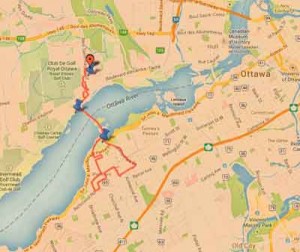
This will be very useful if I park in an unusual location. I restrict parking to three or four key spots located in different parts of the city due to concern with forgetting where I parked the car. My solution is to take a picture of the car. This provides a location cue and allows me to trace my way back. Google Tracker provides a more elegant solution. When it is opened, it immediately provides a current map position with the track superimposed. This will be useful. When walking I have found myself confused and lost and have had to employ search patterns learned during my days in marine Search and Rescue to re-orient myself.
Tracker provides a data readout which shows the total km travelled, the total elapsed time, the time spent in movement, the calories burned, the average speed of travel and the maximum speed. It also allows for the creation of markers which may be added to the map. I am still learning how to use these.
Samsung Walkmate
This provides features similar to Google Tracker with the exception of the map overlay. It does not depend on GPS but utilizes the device accelerometer and functions as a pedometer and counts each step taken. I just tested its accuracy by going upstairs and back. It is very accurate.

Walkmate is very easy to use. Once the app has been started it remains resident in memory and is always “on” and recording. I will check to confirm it is working when I leave the house and will then forget about it as there are no worries about a lost GPS signal due to tunnels, or entering a building
Samsung Walkmate gives a readout of the total number of steps taken and the number of calories burned. My sense is that there exists a data discrepancy between Google Tracker and Samsung Walkmate. The calories burned estimates appear to vary significantly. I am starting to log this data in a spreadsheet to investigate and confirm this variance.
Both apps have propelled me towards increased physical activity. I can already sense increased stamina and a stronger stride. Yesterday, I crossed the Champlain Bridge, marched around in Westboro, bought some food items, and was still feeling strong on my return home. My leg muscles feel the after effects this morning.
I am developing a job search plan that includes building stamina and fitness while seeking to lose the excess weight gained since the injury. My sense is that if I concentrate on these small advances, and remain focused on minor accomplishments, then I will develop a positive set of routines. I am, in essence trying to put together my own rehabilitation plan.
